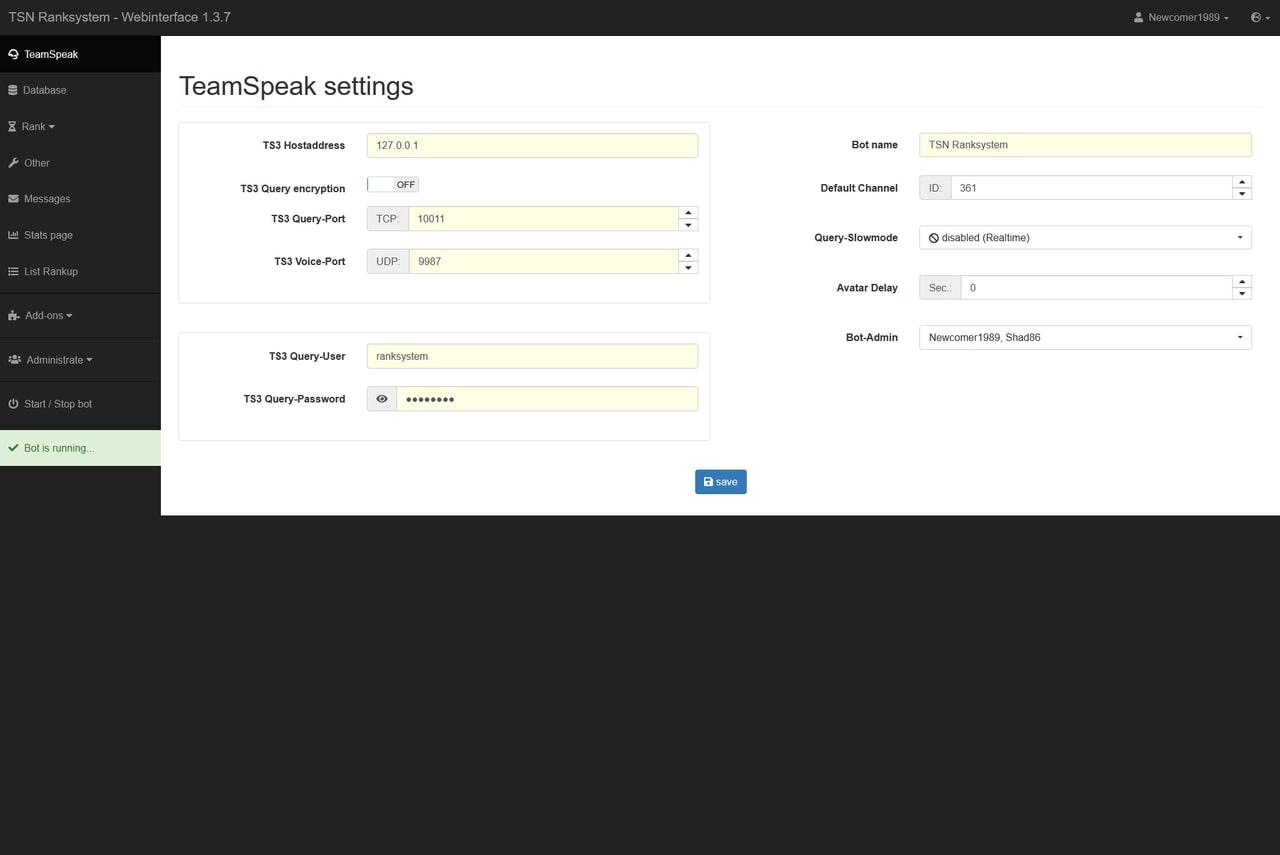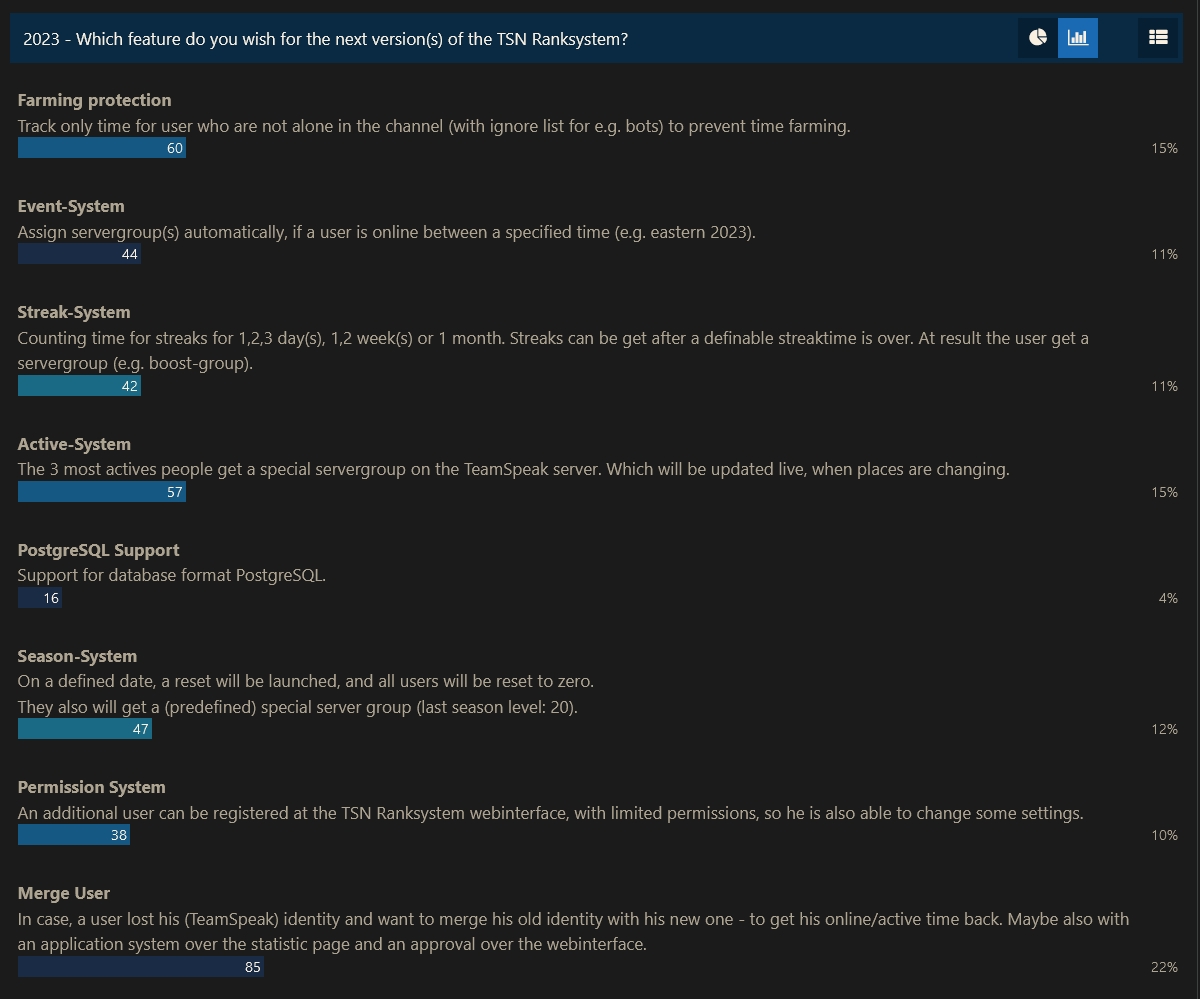For the statistics page and to be able to run the Bot in a PHP process, we need a webspace (webserver).
PHP 5.5.0 or higher (PHP 8.5 ready!)
PHP with privileges for the command "exec"
PHP with unlimited script execution time; especially you should check this on a webhosting
required PHP extensions:
- PHP PDO extension
- PHP PDO MySQL driver
- PHP COM extension
- PHP cURL extension
- PHP OpenSSL extension
- PHP SSH2 extension
- PHP mbstring extension
network connection to the TS3 ServerQuery of your TS3 server on TCP; default port 10011
network connection to ts-ranksystem.com (IP: 193.70.102.252 + 141.94.30.49) on TCP port 443
optional: job scheduler (for automatically restart the Bot) like a task scheduler
The database will storage all information. This is necessary to get a real time statistic page.
MySQL (or derivative like MariaDB)
requires its own database
required privileges:
- Data:
SELECT, INSERT, UPDATE, DELETE
- Structure:
CREATE, ALTER, INDEX, DROP
To connect with the TeamSpeak 3 server, we need access to the TS3 ServerQuery interface.
Network connection between the webspace and the TS3 ServerQuery
TS3 ServerQuery User with following permissions:
- b_virtualserver_info_view
- b_virtualserver_client_list
- b_virtualserver_client_dblist
- b_virtualserver_client_dbsearch
- b_virtualserver_client_dbinfo
- b_virtualserver_notify_register
- b_virtualserver_servergroup_list
- b_virtualserver_servergroup_client_list
- i_group_member_add_power
- i_group_member_remove_power
- b_icon_manage
- b_client_remoteaddress_view
- i_client_private_textmessage_power
- i_ft_file_browse_power
- i_ft_file_download_power